Output scan(s) to a SPEC data file.#
One of the common concerns is how to access data from bluesky’s database. The standard way is to replay the document stream from each of the scans through a bluesky callback that writes the data to the desired file format. Here, we write data to the SPEC file format.
Setup#
First, we must setup a bluesky session. We create a temporary catalog to store the data from this notebook’s data collection.
[1]:
%matplotlib inline
import matplotlib.pyplot as plt
plt.ion()
from bluesky import RunEngine, plans as bp
from bluesky.callbacks.best_effort import BestEffortCallback
import databroker
cat = databroker.temp()
RE = RunEngine({})
RE.subscribe(cat.v1.insert)
RE.subscribe(BestEffortCallback())
[1]:
1
SPEC data files usually contain a list of all the motor positions at the start of each scan. Starting with apstools release 1.6.11, it became possible to have the list of all ophyd-labeled motor devices logged to a separate stream at the start of every scan. The next configuration will create a label_start_motor stream with the positions. The SpecWriterCallback will find this stream and record the motor names and values in the #O and #P control lines, respectively.
[2]:
from apstools.plans import label_stream_wrapper
def motor_start_preprocessor(plan):
return label_stream_wrapper(plan, "motor", when="start")
RE.preprocessors.append(motor_start_preprocessor)
We need to create some scan data. We’ll use Gaussian peak profile calculated in a userCalc (swait record) and a motor from our EPICS IOC simulator gp:. Initialize the peak computation with some randomized parameters. The peak will be at some motor position between -1 .. +1. Print the actual values for our reference later on.
[3]:
from apstools.devices import UserCalcN, setup_gaussian_swait
import numpy as np
from ophyd import EpicsMotor, EpicsSignal
IOC = "gp:"
motor = EpicsMotor(f"{IOC}m1", name="motor", labels=["motor"])
# define some extra motors to demonstrate #O & #P lines
omega = EpicsMotor(f"{IOC}m2", name="omega", labels=["motor"])
chi = EpicsMotor(f"{IOC}m3", name="chi", labels=["motor"])
phi = EpicsMotor(f"{IOC}m4", name="phi", labels=["motor"])
ttheta = EpicsMotor(f"{IOC}m5", name="ttheta", labels=["motor"])
atth = EpicsMotor(f"{IOC}m6", name="atth", labels=["motor"])
mx = EpicsMotor(f"{IOC}m7", name="mx", labels=["motor"])
my = EpicsMotor(f"{IOC}m8", name="my", labels=["motor"])
mz = EpicsMotor(f"{IOC}m9", name="mz", labels=["motor"])
swait = UserCalcN(f"{IOC}userCalc1", name="swait")
det = EpicsSignal(swait.calculated_value.pvname, name="det")
motor.wait_for_connection()
swait.wait_for_connection()
det.wait_for_connection()
setup_gaussian_swait(
swait, motor.user_readback,
center=-0.5 + np.random.uniform(),
width=0.01 + 0.2*np.random.uniform(),
noise=0.05*(.95 + .1*np.random.uniform()),
scale=100_000*(.95 + .1*np.random.uniform()),
)
print(f"calc = {swait.calculation.get()}")
print(f"A: x = {swait.channels.A.input_pv.get()}")
print(f"B: center = {swait.channels.B.input_value.get()}")
print(f"C: width = {swait.channels.C.input_value.get()}")
print(f"D: scale = {swait.channels.D.input_value.get()}")
print(f"E: noise= {swait.channels.E.input_value.get()}")
calc = D*(0.95+E*RNDM)/exp(((A-b)/c)^2)
A: x = gp:m1.RBV
B: center = 0.21141204623628096
C: width = 0.04939034587707944
D: scale = 102214.12035478499
E: noise= 0.05216222581266805
Finally, run the scan with the RunEngine:
[4]:
RE(bp.scan([det], motor, -1.2, 1.2, 41))
Transient Scan ID: 1 Time: 2023-02-14 13:16:56
Persistent Unique Scan ID: '3df743d0-0768-467a-b5e8-1a4f84ad9c3d'
New stream: 'label_start_motor'
New stream: 'primary'
+-----------+------------+------------+------------+
| seq_num | time | motor | det |
+-----------+------------+------------+------------+
| 1 | 13:17:00.7 | -1.20000 | 0.00000 |
| 2 | 13:17:01.1 | -1.14000 | 0.00000 |
| 3 | 13:17:01.4 | -1.08000 | 0.00000 |
| 4 | 13:17:01.7 | -1.02000 | 0.00000 |
| 5 | 13:17:02.0 | -0.96000 | 0.00000 |
| 6 | 13:17:02.3 | -0.90000 | 0.00000 |
| 7 | 13:17:02.6 | -0.84000 | 0.00000 |
| 8 | 13:17:02.9 | -0.78000 | 0.00000 |
| 9 | 13:17:03.2 | -0.72000 | 0.00000 |
| 10 | 13:17:03.5 | -0.66000 | 0.00000 |
| 11 | 13:17:03.8 | -0.60000 | 0.00000 |
| 12 | 13:17:04.1 | -0.54000 | 0.00000 |
| 13 | 13:17:04.4 | -0.48000 | 0.00000 |
| 14 | 13:17:04.7 | -0.42000 | 0.00000 |
| 15 | 13:17:05.0 | -0.36000 | 0.00000 |
| 16 | 13:17:05.3 | -0.30000 | 0.00000 |
| 17 | 13:17:05.6 | -0.24000 | 0.00000 |
| 18 | 13:17:05.9 | -0.18000 | 0.00000 |
| 19 | 13:17:06.2 | -0.12000 | 0.00000 |
| 20 | 13:17:06.5 | -0.06000 | 0.00000 |
| 21 | 13:17:06.8 | 0.00000 | 0.00110 |
| 22 | 13:17:07.1 | 0.06000 | 8.35809 |
| 23 | 13:17:07.4 | 0.12000 | 3215.35530 |
| 24 | 13:17:07.7 | 0.18000 | 66230.81346 |
| 25 | 13:17:08.0 | 0.24000 | 73111.10621 |
| 26 | 13:17:08.3 | 0.30000 | 4062.48995 |
| 27 | 13:17:08.6 | 0.36000 | 11.45303 |
| 28 | 13:17:08.9 | 0.42000 | 0.00181 |
| 29 | 13:17:09.2 | 0.48000 | 0.00000 |
| 30 | 13:17:09.5 | 0.54000 | 0.00000 |
| 31 | 13:17:09.8 | 0.60000 | 0.00000 |
| 32 | 13:17:10.1 | 0.66000 | 0.00000 |
| 33 | 13:17:10.4 | 0.72000 | 0.00000 |
| 34 | 13:17:10.7 | 0.78000 | 0.00000 |
| 35 | 13:17:11.0 | 0.84000 | 0.00000 |
| 36 | 13:17:11.3 | 0.90000 | 0.00000 |
| 37 | 13:17:11.6 | 0.96000 | 0.00000 |
| 38 | 13:17:11.9 | 1.02000 | 0.00000 |
| 39 | 13:17:12.2 | 1.08000 | 0.00000 |
| 40 | 13:17:12.5 | 1.14000 | 0.00000 |
| 41 | 13:17:12.8 | 1.20000 | 0.00000 |
+-----------+------------+------------+------------+
generator scan ['3df743d0'] (scan num: 1)
[4]:
('3df743d0-0768-467a-b5e8-1a4f84ad9c3d',)
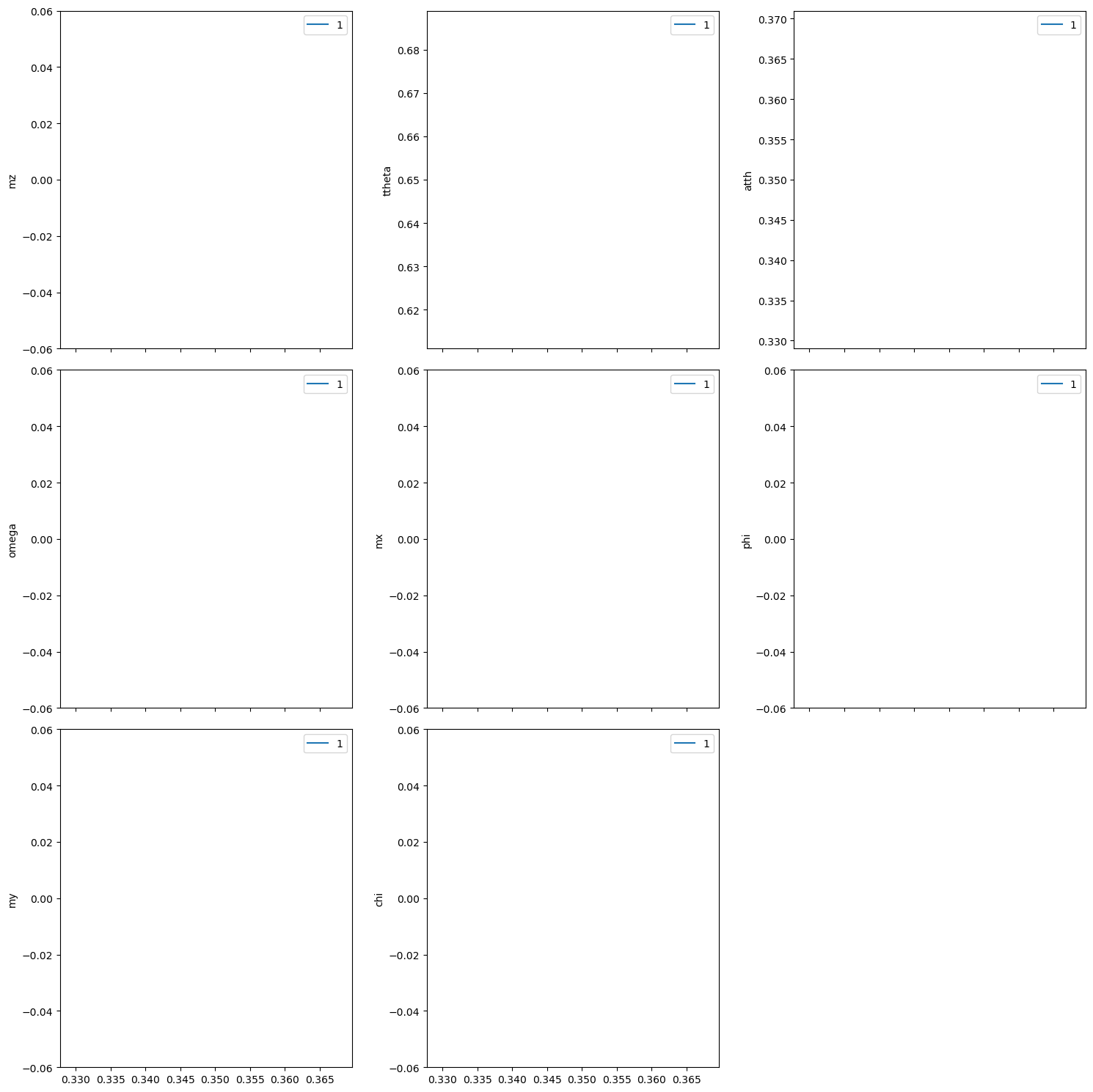
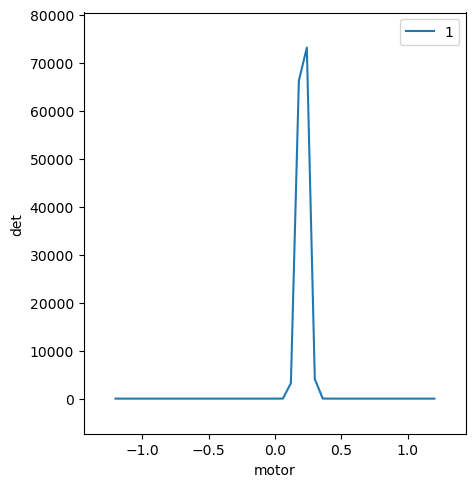
get the most recent scan, by steps#
The databroker instance, cat, provides access to its scans by several means. One way is to consider cat as a list and retrieve the last item from the list. This will return a run, the common reference to be used.
For this first example, we’ll work through the steps one by one. The cat.v2 interface is the easiest to use (at this writing).
[5]:
run = cat.v2[-1]
run
[5]:
BlueskyRun
uid='3df743d0-0768-467a-b5e8-1a4f84ad9c3d'
exit_status='success'
2023-02-14 13:16:56.441 -- 2023-02-14 13:17:12.871
Streams:
* label_start_motor
* primary
As shown, the run has one data stream, name primary. The databroker provides a simple table view of this run:
[6]:
run.primary.read()
[6]:
<xarray.Dataset>
Dimensions: (time: 41)
Coordinates:
* time (time) float64 1.676e+09 1.676e+09 ... 1.676e+09
Data variables:
motor (time) float64 -1.2 -1.14 -1.08 -1.02 ... 1.08 1.14 1.2
motor_user_setpoint (time) float64 -1.2 -1.14 -1.08 -1.02 ... 1.08 1.14 1.2
det (time) float64 0.0 0.0 ... 3.032e-149 1.012e-169Support function: specfile_example()#
We need to call the apstools.callbacks.SpecWriterCallback() callback with the run’s documents.
Here, specfile_example() is a support function that can be used with one or more runs to create a SPEC data file (one Bluesky run will become one SPEC scan in the same file).
[7]:
from apstools.callbacks import SpecWriterCallback
from databroker._drivers.mongo_normalized import BlueskyMongoCatalog
from databroker._drivers.msgpack import BlueskyMsgpackCatalog
import warnings
DEMO_SPEC_FILE = "test_specdata.txt"
def specfile_example(runs, filename=DEMO_SPEC_FILE):
"""write one or more headers (scans) to a SPEC data file"""
if isinstance(runs, databroker.core.BlueskyRun):
runs = [runs]
if not isinstance(runs, (list, BlueskyMsgpackCatalog, BlueskyMongoCatalog)):
raise TypeError("Must give run object or list of run objects.")
if len(runs) == 0:
raise ValueError("Must provide one or more runs.")
specwriter = SpecWriterCallback(filename=filename, auto_write=True)
for uid in runs:
if isinstance(uid, str):
run = runs[uid]
else:
run = uid
if not isinstance(run, databroker.core.BlueskyRun):
warnings.warn(f"Skipping {run=}, it is not a BlueskyRun object.")
continue
# to get the raw document stream, need the v1 interface
h = run.catalog_object.v1[run.name] # header
for key, doc in h.db.get_documents(h):
specwriter.receiver(key, doc)
# lines = specwriter.prepare_scan_contents()
print(f"Look at SPEC data file: {specwriter.spec_filename}")
Write the run as SPEC data#
Let’s write it as a SPEC data file (namely: spec1.dat):
[8]:
import pathlib
spec1_dat = pathlib.Path("spec1.dat")
if spec1_dat.exists(): # re-write the file
spec1_dat.unlink() # delete the existing file
specfile_example(run, filename=spec1_dat)
Look at SPEC data file: spec1.dat
Let’s view file spec1.dat from disk storage (using the `pycat <https://ipython.readthedocs.io/en/stable/interactive/magics.html?highlight=pycat#magic-pycat>`__ IPython magic function):
[9]:
%pycat spec1.dat
#F spec1.dat
#E 1676402235
#D Tue Feb 14 13:17:15 2023
#C Bluesky user = prjemian host = zap
#O0 atth chi motor mx my mz omega phi
#O1 ttheta
#o0 atth chi motor mx my mz omega phi
#o1 ttheta
#S 1 scan(detectors=['det'], num=41, args='['motor', -1.2, 1.2]', per_step='None')
#D Tue Feb 14 13:16:56 2023
#C Tue Feb 14 13:16:56 2023. plan_type = generator
#C Tue Feb 14 13:16:56 2023. uid = 3df743d0-0768-467a-b5e8-1a4f84ad9c3d
#MD uid = 3df743d0-0768-467a-b5e8-1a4f84ad9c3d
#MD detectors = ['det']
#MD motors = ['motor']
#MD num_intervals = 40
#MD num_points = 41
#MD plan_pattern = inner_product
#MD plan_pattern_args = {'num': 41, 'args': ["EpicsMotor(prefix='gp:m1', name='motor', settle_time=0.0, timeout=None, read_attrs=['user_readback', 'user_setpoint'], configuration_attrs=['user_offset', 'user_offset_dir', 'velocity', 'acceleration', 'motor_egu'])", -1.2, 1.2]}
#MD plan_pattern_module = bluesky.plan_patterns
#MD versions = {'ophyd': '1.7.0', 'bluesky': '1.10.0'}
#P0 0.35000000000000003 0.0 1.2 0.0 0.0 0.0 0.0 0.0
#P1 0.65
#N 5
#L motor Epoch_float Epoch motor_user_setpoint det
-1.2 4.340043544769287 4 -1.2 0.0
-1.1400000000000001 4.667514085769653 5 -1.14 0.0
-1.08 4.9651477336883545 5 -1.08 1.2328856838278386e-292
-1.02 5.271295547485352 5 -1.02 1.059088566676546e-265
-0.96 5.566334247589111 6 -0.96 4.968042135382428e-240
-0.9 5.872528553009033 6 -0.8999999999999999 1.1958202643250899e-215
-0.84 6.168987035751343 6 -0.84 1.5322231228196394e-192
-0.78 6.468311548233032 6 -0.78 1.0340762669990406e-170
-0.72 6.769073247909546 7 -0.72 3.51623650387244e-150
-0.66 7.075259685516357 7 -0.6599999999999999 6.282750063287586e-131
-0.6 7.372717618942261 7 -0.6 6.221913314981819e-113
-0.54 7.670686483383179 8 -0.54 2.9777840434537594e-96
-0.48 7.977495431900024 8 -0.48 7.759109794788586e-81
-0.42 8.272698879241943 8 -0.41999999999999993 1.0498162435302822e-66
-0.36 8.575006484985352 9 -0.36 7.409100974482037e-54
-0.3 8.874306917190552 9 -0.30000000000000004 2.725988662311212e-42
-0.24 9.174439430236816 9 -0.24 5.188391707598246e-32
-0.18 9.47422742843628 9 -0.17999999999999994 5.246235710806971e-23
-0.12 9.781476974487305 10 -0.11999999999999988 2.8033920736575236e-15
-0.06 10.080795049667358 10 -0.06000000000000005 7.767778104176514e-09
0.0 10.37718415260315 10 0.0 0.0011017571616362435
0.06 10.677199840545654 11 0.06000000000000005 8.358091047426951
0.12 10.983880758285522 11 0.11999999999999988 3215.35530380413
0.18 11.280557870864868 11 0.17999999999999994 66230.8134586501
0.24 11.578879594802856 12 0.24 73111.10621036953
0.3 11.886451244354248 12 0.30000000000000004 4062.4899529906493
0.36 12.18071722984314 12 0.3600000000000001 11.453029013170354
0.42 12.487605571746826 12 0.41999999999999993 0.001809638606338164
0.48 12.781713008880615 13 0.48 1.4168856993691742e-08
0.54 13.087890625 13 0.54 5.967282173562889e-15
0.6 13.383947372436523 13 0.5999999999999999 1.3156523495521614e-22
0.66 13.688213348388672 14 0.6599999999999999 1.5188362400501979e-31
0.72 13.984504222869873 14 0.72 8.885414370735442e-42
0.78 14.285274267196655 14 0.78 2.7872199058127706e-53
0.84 14.584774255752563 15 0.8400000000000001 4.42531688732135e-66
0.9 14.888846158981323 15 0.9000000000000001 3.8331305149188205e-80
0.96 15.212282419204712 15 0.9600000000000002 1.7076906675379237e-95
1.02 15.48742151260376 15 1.0199999999999998 3.9742337527757163e-112
1.08 15.787599325180054 16 1.0799999999999998 4.7329683607136035e-130
1.1400000000000001 16.0884792804718 16 1.14 3.031573705521703e-149
1.2 16.395928859710693 16 1.2 1.0122714506735151e-169
#C Tue Feb 14 13:17:12 2023. num_events_label_start_motor = 1
#C Tue Feb 14 13:17:12 2023. num_events_primary = 41
#C Tue Feb 14 13:17:12 2023. exit_status = success
We see that the output of the specfile_example() command includes the content of the SPEC file. For the remaining examples, we’ll skip this additional step to view the SPEC file contents from disk.
a specific scan#
The cat object allows us to access scans by UUID (or any shorter version that remains unique in the database). We show an example but have commented it out since those runs do not exist in our temporary databroker catalog.
[10]:
# specfile_example(cat["37c188c0"], filename="spec3.dat")
specify a list of scans by UID#
Suppose we have a list of scans where we know the UID of each one, we can build a list of headers and write a SPEC data file with that list. Here, we have such a list of tuning scans. We show an example but have commented it out since those runs do not exist in our temporary databroker catalog.
[11]:
# runs = [cat[uid] for uid in "957d83c c354fe37-e39f 42c".split()]
# specfile_example(runs, filename="spec_tunes.dat")
Find specific plans within a range of dates#
The cat object allows for filtering arguments based on any keywords in the start document and also by time. Here, we filter between certain dates and also by plan name. The dates are specified in ISO8601 format and can include precision beyond a millisecond. Here, we use the v2 interface to do the searches. We show examples how to pick between a set of dates.
Also, we write to the default data file: test_specdata.txt.
[12]:
from databroker.queries import TimeRange
import datetime
test_specdata_txt = pathlib.Path("test_specdata.txt")
if test_specdata_txt.exists(): # will re-write the file
test_specdata_txt.unlink()
query = {}
query.update(TimeRange(since="2019-02-19 17:00"))
query.update(TimeRange(until="2032-02-19 17:11:30"))
query.update(dict(plan_name="scan"))
runs = cat.v2.search(query)
for uid in runs:
run = runs[uid]
start_time = run.metadata["start"]["time"]
isodate = datetime.datetime.fromtimestamp(start_time).isoformat(sep=" ")
print(uid[:8], isodate)
specfile_example(runs, test_specdata_txt)
/home/prjemian/micromamba/envs/bluesky_2023_1/lib/python3.10/site-packages/databroker/queries.py:89: PytzUsageWarning: The zone attribute is specific to pytz's interface; please migrate to a new time zone provider. For more details on how to do so, see https://pytz-deprecation-shim.readthedocs.io/en/latest/migration.html
timezone = lz.zone
3df743d0 2023-02-14 13:16:56.441771
Look at SPEC data file: test_specdata.txt
[13]:
%pycat test_specdata.txt
#F test_specdata.txt
#E 1676402235
#D Tue Feb 14 13:17:15 2023
#C Bluesky user = prjemian host = zap
#O0 atth chi motor mx my mz omega phi
#O1 ttheta
#o0 atth chi motor mx my mz omega phi
#o1 ttheta
#S 1 scan(detectors=['det'], num=41, args='['motor', -1.2, 1.2]', per_step='None')
#D Tue Feb 14 13:16:56 2023
#C Tue Feb 14 13:16:56 2023. plan_type = generator
#C Tue Feb 14 13:16:56 2023. uid = 3df743d0-0768-467a-b5e8-1a4f84ad9c3d
#MD uid = 3df743d0-0768-467a-b5e8-1a4f84ad9c3d
#MD detectors = ['det']
#MD motors = ['motor']
#MD num_intervals = 40
#MD num_points = 41
#MD plan_pattern = inner_product
#MD plan_pattern_args = {'num': 41, 'args': ["EpicsMotor(prefix='gp:m1', name='motor', settle_time=0.0, timeout=None, read_attrs=['user_readback', 'user_setpoint'], configuration_attrs=['user_offset', 'user_offset_dir', 'velocity', 'acceleration', 'motor_egu'])", -1.2, 1.2]}
#MD plan_pattern_module = bluesky.plan_patterns
#MD versions = {'ophyd': '1.7.0', 'bluesky': '1.10.0'}
#P0 0.35000000000000003 0.0 1.2 0.0 0.0 0.0 0.0 0.0
#P1 0.65
#N 5
#L motor Epoch_float Epoch motor_user_setpoint det
-1.2 4.340043544769287 4 -1.2 0.0
-1.1400000000000001 4.667514085769653 5 -1.14 0.0
-1.08 4.9651477336883545 5 -1.08 1.2328856838278386e-292
-1.02 5.271295547485352 5 -1.02 1.059088566676546e-265
-0.96 5.566334247589111 6 -0.96 4.968042135382428e-240
-0.9 5.872528553009033 6 -0.8999999999999999 1.1958202643250899e-215
-0.84 6.168987035751343 6 -0.84 1.5322231228196394e-192
-0.78 6.468311548233032 6 -0.78 1.0340762669990406e-170
-0.72 6.769073247909546 7 -0.72 3.51623650387244e-150
-0.66 7.075259685516357 7 -0.6599999999999999 6.282750063287586e-131
-0.6 7.372717618942261 7 -0.6 6.221913314981819e-113
-0.54 7.670686483383179 8 -0.54 2.9777840434537594e-96
-0.48 7.977495431900024 8 -0.48 7.759109794788586e-81
-0.42 8.272698879241943 8 -0.41999999999999993 1.0498162435302822e-66
-0.36 8.575006484985352 9 -0.36 7.409100974482037e-54
-0.3 8.874306917190552 9 -0.30000000000000004 2.725988662311212e-42
-0.24 9.174439430236816 9 -0.24 5.188391707598246e-32
-0.18 9.47422742843628 9 -0.17999999999999994 5.246235710806971e-23
-0.12 9.781476974487305 10 -0.11999999999999988 2.8033920736575236e-15
-0.06 10.080795049667358 10 -0.06000000000000005 7.767778104176514e-09
0.0 10.37718415260315 10 0.0 0.0011017571616362435
0.06 10.677199840545654 11 0.06000000000000005 8.358091047426951
0.12 10.983880758285522 11 0.11999999999999988 3215.35530380413
0.18 11.280557870864868 11 0.17999999999999994 66230.8134586501
0.24 11.578879594802856 12 0.24 73111.10621036953
0.3 11.886451244354248 12 0.30000000000000004 4062.4899529906493
0.36 12.18071722984314 12 0.3600000000000001 11.453029013170354
0.42 12.487605571746826 12 0.41999999999999993 0.001809638606338164
0.48 12.781713008880615 13 0.48 1.4168856993691742e-08
0.54 13.087890625 13 0.54 5.967282173562889e-15
0.6 13.383947372436523 13 0.5999999999999999 1.3156523495521614e-22
0.66 13.688213348388672 14 0.6599999999999999 1.5188362400501979e-31
0.72 13.984504222869873 14 0.72 8.885414370735442e-42
0.78 14.285274267196655 14 0.78 2.7872199058127706e-53
0.84 14.584774255752563 15 0.8400000000000001 4.42531688732135e-66
0.9 14.888846158981323 15 0.9000000000000001 3.8331305149188205e-80
0.96 15.212282419204712 15 0.9600000000000002 1.7076906675379237e-95
1.02 15.48742151260376 15 1.0199999999999998 3.9742337527757163e-112
1.08 15.787599325180054 16 1.0799999999999998 4.7329683607136035e-130
1.1400000000000001 16.0884792804718 16 1.14 3.031573705521703e-149
1.2 16.395928859710693 16 1.2 1.0122714506735151e-169
#C Tue Feb 14 13:17:12 2023. num_events_label_start_motor = 1
#C Tue Feb 14 13:17:12 2023. num_events_primary = 41
#C Tue Feb 14 13:17:12 2023. exit_status = success