Creating a Repository from BITS Starter#
This guide explains how to create a new repository from our template for instrument repositories.
Steps to Create Repository#
On GitHub, navigate to the main page of the BITS Starter.
Above the file list, click “Use this template”.
Select “Create a new repository”.

Alternatively, you can open the template in a codespace and publish your work to a new repository later. For more information, see Creating a codespace from a template.
Use the Owner dropdown menu to select the account you want to own the repository.

Type a name for your repository, and an optional description.
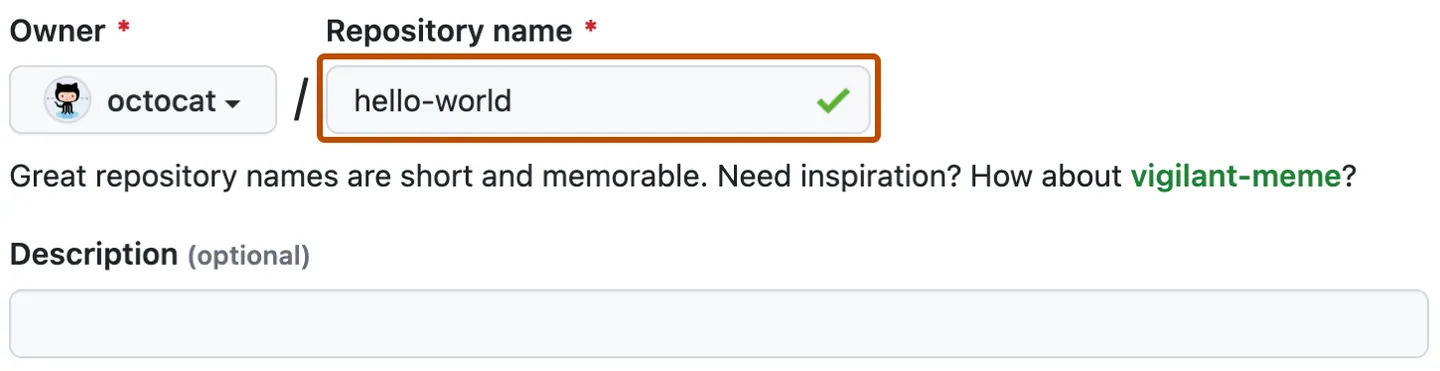
Choose a repository visibility. For more information, see About repositories.
Click “Create repository from template”.